Different Approaches to Meeting Transcription
Last Updated: August 2025
Disclaimer: This comparison is provided for educational purposes to help users understand different transcription technologies. Information is based on publicly available documentation and may change. We recommend verifying current features directly with service providers. All trademarks belong to their respective owners.
Meeting transcription technology has evolved significantly, with various approaches available to capture and process meeting content. Understanding these different methods can help you choose the solution that best fits your privacy and functionality requirements.
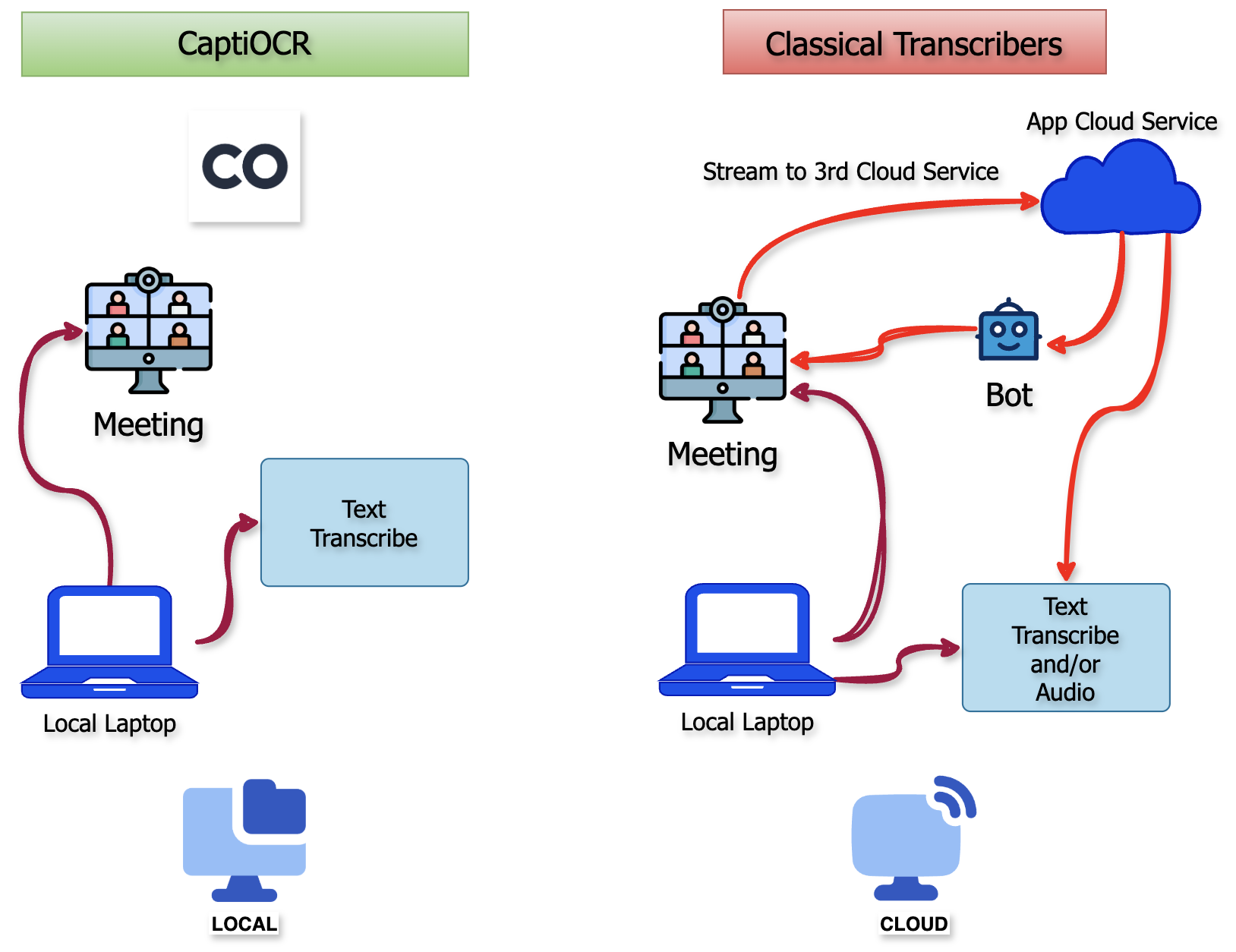
Different Approaches to Meeting Transcription Technology
Understanding the Technology Landscape
There are three primary approaches to capturing meeting content:
- Audio Recording with Bot Participation: Services that join meetings as visible participants to record and transcribe audio
- System Audio Capture: Applications that record audio directly from your computer's sound system
- Screen Text Extraction (OCR): Technology that reads text already displayed on your screen, such as live captions
CaptiOCR's Unique Approach: Screen-Based OCR
CaptiOCR uses Optical Character Recognition (OCR) to extract text directly from your screen. This approach offers several distinctive characteristics:
- No Audio Recording: CaptiOCR reads only the text visible on your screen, never accessing or recording audio streams
- Local Processing: All text extraction happens on your device without requiring internet connectivity
- Platform Independence: Works with any application that displays text on screen
- User Control: You decide when to start and stop text extraction
- Open Source: Full transparency through publicly available source code
Comparison of Technical Approaches
| Technical Aspect | Screen OCR (CaptiOCR) |
Bot-Based Recording (Common approach) |
System Audio Capture (Alternative approach) |
|---|---|---|---|
| Data Source | Screen text only | Meeting audio stream | System audio output |
| Processing Location | Local device | Typically cloud-based | Varies by provider |
| Internet Requirement | Not required | Usually required | Often required for processing |
| Meeting Visibility | Invisible to participants | Visible bot joins meeting | Invisible to participants |
| Platform Support | Any app with screen text | Specific meeting platforms | System-wide audio |
| Data Type Captured | Text only | Audio (converted to text) | Audio (converted to text) |
| Storage Requirements | Local text files only | Audio files + transcripts | Audio files + transcripts |
Privacy Considerations Across Technologies
When evaluating transcription solutions, consider these privacy factors:
Key Privacy Questions to Ask:
- What type of data is being captured (audio, video, or text)?
- Where is the data processed (locally or in the cloud)?
- Who has access to the captured data?
- How long is the data retained?
- Can the processing work without internet connectivity?
- Is the solution's code auditable?
Use Case Considerations
Different approaches suit different needs:
Screen OCR (CaptiOCR) is ideal when:
- Privacy is the top priority
- You need offline capability
- You want full control over your data
- Meeting platforms already provide live captions
- You prefer open-source solutions
Audio-based solutions may be preferred when:
- You need speaker identification
- Advanced AI features are required
- Live captions are not available
- Team collaboration features are essential
CaptiOCR's Technical Advantages
- Zero Data Transmission: No network requests mean no possibility of data interception
- Minimal Attack Surface: Reading screen text eliminates audio recording vulnerabilities
- Complete Transparency: Open-source code allows independent security audits
- No Subscription Model: Free software with no recurring costs
- Cross-Platform Compatibility: Works with any software that displays text
- Instant Setup: No account creation or configuration required
Making an Informed Choice
When selecting a transcription solution, consider:
- Your Privacy Requirements: Evaluate whether your use case allows for cloud processing
- Technical Constraints: Consider internet availability and platform compatibility
- Compliance Needs: Review relevant regulations for your industry
- Feature Requirements: Determine which features are essential vs. nice-to-have
- Budget Considerations: Compare one-time vs. subscription costs
Conclusion
The transcription technology landscape offers various approaches, each with distinct characteristics. CaptiOCR's screen-based OCR technology provides a unique alternative for users who prioritize privacy, local control, and transparency. By understanding these different approaches, you can make an informed decision based on your specific needs and constraints.
We encourage users to evaluate all available options and choose the solution that best aligns with their requirements for functionality, privacy, and compliance.
Additional Resources
- CaptiOCR Source Code - Review our open-source implementation
- CaptiOCR User Guide - Learn how to use CaptiOCR effectively
- Privacy Policy - Understand our data handling practices
This comparison is based on publicly available information and general technology principles. Features and capabilities of various services may change over time. We recommend conducting your own research and consulting with legal or compliance professionals when making decisions about transcription technology for sensitive use cases.